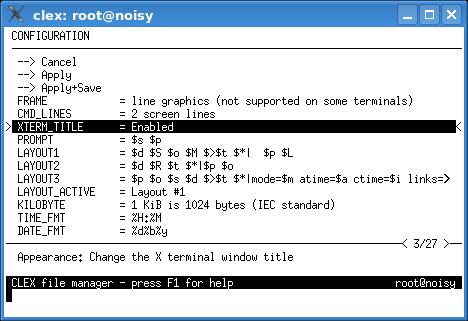
When running CLEX for the first time or when upgrading from a previous version,
it is recommended to run the cfg-clex utility. cfg-clex builds
the initial configuration file or migrates existing files from an older version.
There are about 30 parameters controlling the program's behavior.
Each user can customize his or her personal CLEX settings using the configuration panel. Program settings can be (and should be) saved to a configuration file and thus made permanent. Unsaved settings are lost when you exit CLEX.
The configuration file is named config
and is located in the .config/clex subdirectory of user's home directory.
Please read this related security advice.
Standard configuration values apply to all parameters which are not explicitly set by the user. These default values are built into CLEX.
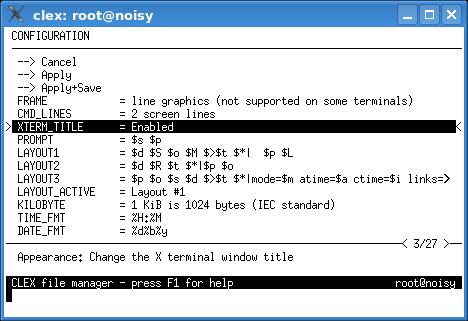
Help with keys:
| <enter> | edit parameter |
| O | set parameter to the original value |
| S | reset parameter to the standard (default) value |
Choose one of the exit functions in the top of the panel (Cancel, Apply, or Apply+Save) to finish the work in the configuration panel.